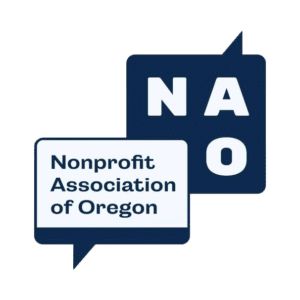Creating Your Best Run of Show

The Run of Show (ROS) is an important document that brings together all aspects of an event so that everyone involved behind the scenes and on stage understands the flow of the event. In this article, we review effective ROS layouts, key event production points to include, and a few tips to make the process easier and more collaborative.
The Run of Show is Different from Your Script
Unlike a script — which includes word-by-word text for your emcee and presenters — the Run of Show includes timed cues for your event partners and vendors including your AV team, your caterer, your venue coordinator, your emcee and presenters, and your fundraising auctioneer. Ideally, you will provide both the ROS and the script to your AV team.
Start with a Simple Timeline
Before you dive into a detailed ROS, start with a basic timestamped agenda. This early overview allows your AV team to begin planning even while program details are still in development. Something like this is a great starting point:
- 5:00 PM – Doors open
- 6:00 PM – Program begins
- 6:00 PM – Opening remarks by speaker
- 6:15 PM – Keynote
- 6:30 PM – Video plays
- 7:00 PM – Program ends
Sharing the timestamped agenda early in the planning process helps align your team and sets the stage for a more detailed ROS later on.
Building a ROS Takes Time—and That’s Okay
Run of Show documents can take hours to create and get right. Many AV teams, venues, and planners are happy to help shape the ROS based on your basic timeline and event goals. The effort is well worth it: a clear ROS helps avoid last-minute confusion and sets everyone up for a smooth event.
Key Production Details to Include in Your Run of Show
The ROS is focused on time. At what time does this happen in this location and by whom? Think of it as a shared map of the event that let’s everyone move in sync.
For your AV team:
- Identify when specific production cues occur including reception announcements; lighting changes; names of presenters for slide cues; links to reception music playlists; music clip file names for presenter bump music, and videos by file name. If slides are in a deck, note the slide number for the specific cue when that slide will be shown.
- Pro tip: call out cues that involve multiple departments simultaneously, such as when the lights dim, a video rolls, and catering team clears the floor.
For your emcee:
- Include when sound check will occur; if there are any announcements to make during the reception; and when different speakers or videos will be introduced.
- Pro tip: highlight “to-be-determined” details, such as honored attendees and sponsors who will be acknowledged based on actual attendance rather than RSVP.
For your caterer:
- List timing for arrival, tables set, salads down, entrees served, bar service open and closed, passed appetizers, bar open/closed, dessert service, and when load out occurs.
- Pro tip: don’t forget any special actions such as a champagne toast or preparing a round of drinks offered as a live auction item.
For your volunteers:
- Note arrival times and assignments including silent auction set up, raffle sales, door greeters, and post-event clean up.
- Pro tip: identifying volunteers by name helps avoid confusion and ensures clear roles.
Let the Pros Fill in the Blanks
Don’t stress if you don’t have every technical production detail ready. Your professional AV team can take initiative on lighting cues, transitions, and branding touches like uplighting in your organization’s colors. Starting with a clear show flow gives them the information needed to support your program and event goals.
How Detailed is Too Detailed?
Your Run of Show can be as simple or as detailed as your event requires. Some events only need a high-level overview, while others—especially those that are hybrid or have a high level of production and multiple video, lighting, and audio cues—benefit from a cue-by-cue breakdown.
Pro tip: Include just enough detail so each partner knows what’s happening and when, without adding unnecessary complexity.
Sample Run of Show Headings
The ROS should be easy to read and follow. Below are two examples of ROS headings and sample rows to demonstrate the difference in the level of detail.
Simplified Run of Show
Perfect for smaller or less technical events, this format groups general activities with high-level tech notes rather than separating each production cue.
| TIME | ACTION | TECH NOTES |
|---|---|---|
| 12:00 PM | Staff arrives | |
| 2:00 PM | Volunteers arrive for set up | |
| 2:30 PM | Caterer arrives | |
| 4:00 – 4:30 PM | Emcee and Auctioneer arrive | Sound check |
| 6:00 PM | Doors open | Play background music playlist, “Our Gala” Segment video on loop: “V1” |
| 6:30 PM | Program begins | Emcee mic live, music down, stage lights |
Detailed Run of Show
Best for high-production events where AV, lighting, and live stream need to align precisely. It’s a great reference for events with technical complexity and multiple vendors involved.
| TIME | EVENT ELEMENT | LOCATION | LIGHTING | AUDIO | SLIDE DECK | SLIDE # | VIDEO | NOTES |
|---|---|---|---|---|---|---|---|---|
| 4:30 PM | Emcee arrives | Ballroom | Sound Check | |||||
| 5:30 PM | Doors open + Registration | Foyer | Theme setting | Music: Live violinist | ||||
| 5:45 PM | Raffle announcement | Foyer | Theme setting | Emcee Mic Up | ||||
| 6:30 PM | Set for dinner. Salads plated. Wine breathing. | Ballroom | Theme setting | Walk in music | “Preshow PPT” | Loop | Board, committee members, staff + volunteers lead crowd to seats | |
| 7:00 PM | Program begins | Ballroom | Stage lights up | Music down Emcee mic up | “Live Program PPT” | PPT #1 | ||
| 7:25 PM | Special Appeal | Ballroom | Lower lights | “Special Appeal” | video is 3 minutes | |||
| 7:28 PM | Speaker #1 | Ballroom | Stage lights up House lights up | Podium mic up | “Live Program PPT” | PPT #2 |
By sharing a Run of Show — whether detailed or simple — your event partners, vendors, and team will be aware of what needs to happen at specific times throughout the event. This ensures coordination, collaboration, and a smooth event.
Not sure where to start? Our technical team is ready to help. We’re happy to collaborate early, review your timeline, and help turn your ideas into a production that runs smoothly. Let’s chat soon.