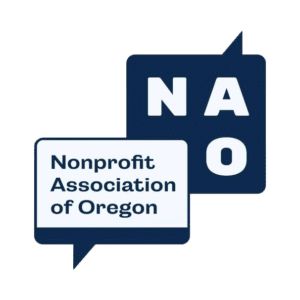Live Stream Your Virtual and Hybrid Conferences

Offering attendees an option to participate virtually in your conferences and meetings improves accessibility, creates a more inclusive environment, and can dramatically increase event participation. Partnering with a professional live stream production team will ensure technology supports rather than hinders your event. Whether you are planning a virtual meeting, hybrid conference or a short, pre-recorded expert panel, you may be wondering how everything comes together. In this article, we detail what to expect when you live stream your virtual and hybrid conferences with The AV Department.
Working with an Experienced Production Team
We understand that hybrid and virtual conferences can be challenging, especially if your organization has hosted few — if any — live streams. We make the transition to a virtual production easy by using a simple system that works with your existing processes and software, so you won’t have to change anything. Let us handle the technical side, ensuring a smooth experience for you and your audience.

Content and Assets
We help you showcase your content by adapting your assets for a virtual audience, ensuring smooth transitions between guest speakers, videos, and presentations, while incorporating graphic overlays and backgrounds.
Whether you prefer a turnkey solution or want to be involved in every step, we’re flexible. Simply upload your content to a shared folder, and we’ll handle the rest by creating a branded, professional live stream for your conference.
| ASSET | DESCRIPTION | FORMAT |
|---|---|---|
| Slides for the Stream | Slide decks are shown during the 15-minute pre-show when the audience starts to tune-in; during session breaks; and when the stream ends. | Widescreen 16:9 format. Save each set of slides as a PDF. |
| Slides from Presenters | Presenters can either share their own slides during the video call, or we can run the slides for them. We’ll provide simple instructions when we meet backstage in the video call before their session goes live in the stream. | Widescreen 16:9 format. Save each set of slides as a PDF. |
| Videos | We will play the videos and provide audio cues to hosts and presenters during the videos so they know when the video will end and when they will be live on camera again. | We recommend providing videos files for the best results. If you need to embed a video in a slide, please flag it for the production team so we can double-check that it will play properly. |
| Graphic Overlays | Name plates, hashtags, sponsor logos, contact information, and headlines are all graphic overlays, often called lower thirds and chryons. | You can either create these or we can design a template for your conference to ensure a consistent look throughout the live stream. |
| Run of Show | The Run of Show (ROS) is a key document that outlines your event minute by minute, ensuring everyone knows what’s happening next. | We need to know who is speaking, for how long, what assets they’ll use, and what you want shown on screen for the audience. |
| Script | A script is helpful for virtual conference presentations and panels to ensure smooth transitions between speakers. | Using a specific closing cue signals to the production team and host that the presenter is finished. |
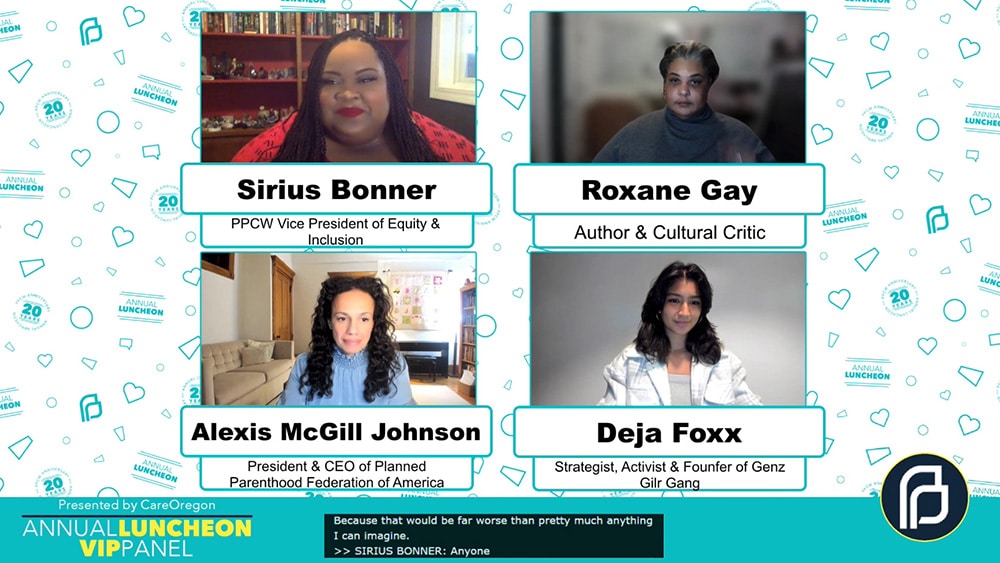
Creating an Easy Experience for Your Featured Speakers
Our live stream system and our production process were created to make it as easy as possible for you, your hosts, and your guest speakers to go live.
Entering the Virtual Stage
Everyone logs into the same video conference call. A virtual call manager from The AV Department will greet them in the backstage room on the day of the show 30-45 minutes before their session, complete a tech check with them, review their session, and help them adjust their audiovisual set-up.
When it’s time for their session, we send them to a main stage/live room in the same video conference call. Each presenter enters the main stage muted and waits to be greeted by our director, who will double check their AV and ensure they feel comfortable with their upcoming session. The director will regularly let the speaker know how many minutes remain until they go live.
Technical Recommendations for Panelists
We recommend each presenter set up their remote area with two monitor screens. One for screen sharing slides (the feed the audience will see). The second monitor to view their notes and to see other participants in the panel. Additional information for preparing to go live is in our article Tech Tips for Virtual Conference Panelists.
Conference panelists should consider how their space will look on camera. We provide tips for lighting, camera framing, and preparing their background in our article How to Film Yourself for Streaming.
Going Live
| STREAM SEGMENT | DESCRIPTION | CONTENT |
|---|---|---|
| Pre-Show | Start your pre-show content at least 15 minutes before going live to give viewers time to adjust their devices for the best viewing experience. | Looping slide deck, videos, or a static image are all appropriate during the pre-show. |
| Music | Music is played during pre-show, session breaks, and post-show. We strongly recommend using only royalty-free music to avoid copyright violations. | We can provide music we commonly use for conferences. This is the easiest option for you. |
| Accessibility | Add an American Sign Language (ASL) interpreter to the stream or include live captioning in one or more languages. | We can refer you to our partners who provide these services, and we will manage the technical aspects. |
| Post-Show | We will record your virtual conference and provide the video file to download. You own the stream recording and can upload it anywhere after the event. | The recording is of the entire stream — pre-show through post-show. If you would like assistance editing it into separate sessions, we offer that service for an additional fee – just ask! |
Creating an Easy Experience for Your Audience
How to Watch the Live Stream
Your virtual conference can be broadcast to your online YouTube channel, to an online platform, embedded on your website, or we can build a landing page/event hub for you.
Ready to live stream your virtual and hybrid conferences with The AV Department? Let’s Go!
Originally published in October 2020. Updated June 2022. Updated December 2022. Updated October 2024.