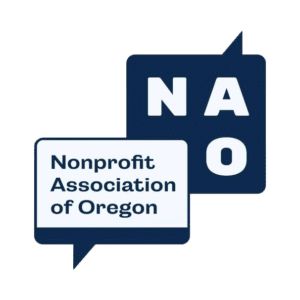Options for Live Stream Captions

Video captions, also known as same-language subtitles, provide a benefit to viewers with hearing loss as well as those who are watching in a setting with ambient noise or in a location where they need to keep the video silent. Multi-language captioning increases accessibility for people watching in their non-native language. You have a number of options to consider if you want to add live stream captions to your virtual or hybrid events and conference.
Shown above: Special Olympics Oregon Breakfast with Champions 2021 live stream virtual event with black box captioning. (Production partner: Raise Agent)
Traditional Black Box Captions
If white text in a black box centered at the bottom of the video image is what comes to mind when you think of video captions, you are picturing “burned-in captions.” Burned-in captioning can include two languages side-by-side. Burned-in captions stay with the video forever.
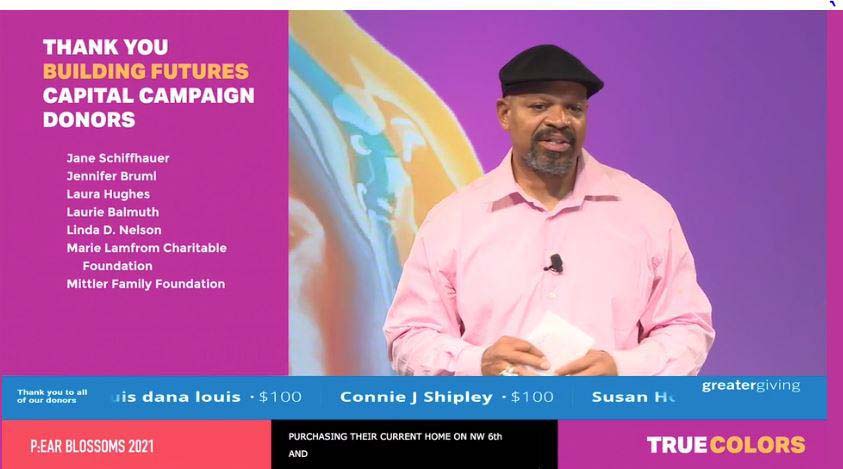
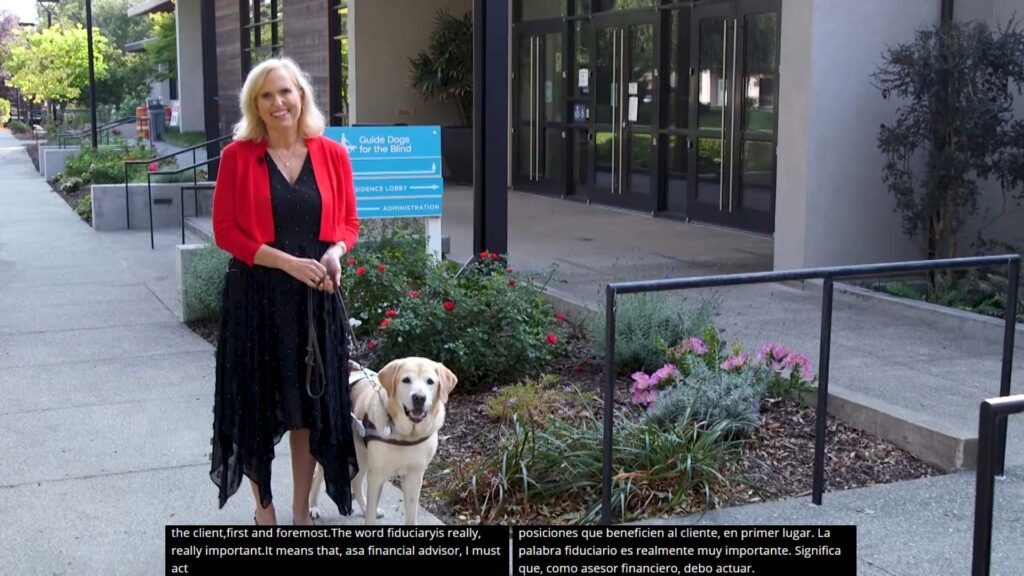
(Right) Example of side-by-side dual-language captions (Guide Dogs for the Blind. Production Partner: Swaim Strategies).
Embedded Multiple-Language Captioning
For greater flexibility and additional language options, a great option is to embed live captions on the webpage where you have embedded your live stream viewer.
Using an iFrame code, you can embed live stream captions onto your landing page. A button allows your viewers to show and hide captions as they wish. (Scroll below for a demonstration). When streaming to YouTube, the captions will appear in the video description.
- Learn about web accessibility for your website on DesignRush.
Your production team can add captions to the video recording by attaching an SRT file after the stream ends. An SRT file is a transcript of the captions with timecodes. Alternatively, you can link to a separate page or document containing the captions from the entire event.
Video example of embedded iFrame caption functionality. The QR Code on the page links to a separate mobile-responsive captions page. (Oregon Food Bank Donor Appreciation Virtual Event)

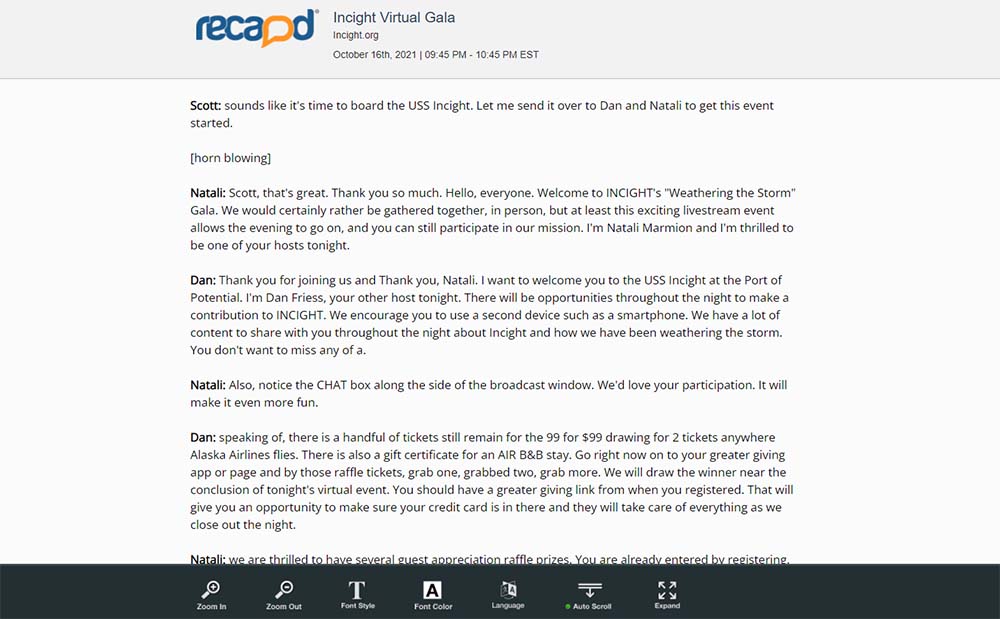
Example of a live stream landing page post-event with a button linking to the captions transcript page.
Captioning Live Events
Multi-language live captioning creates inclusive and welcoming live events. One option to display the live captioning on monitors in the room.
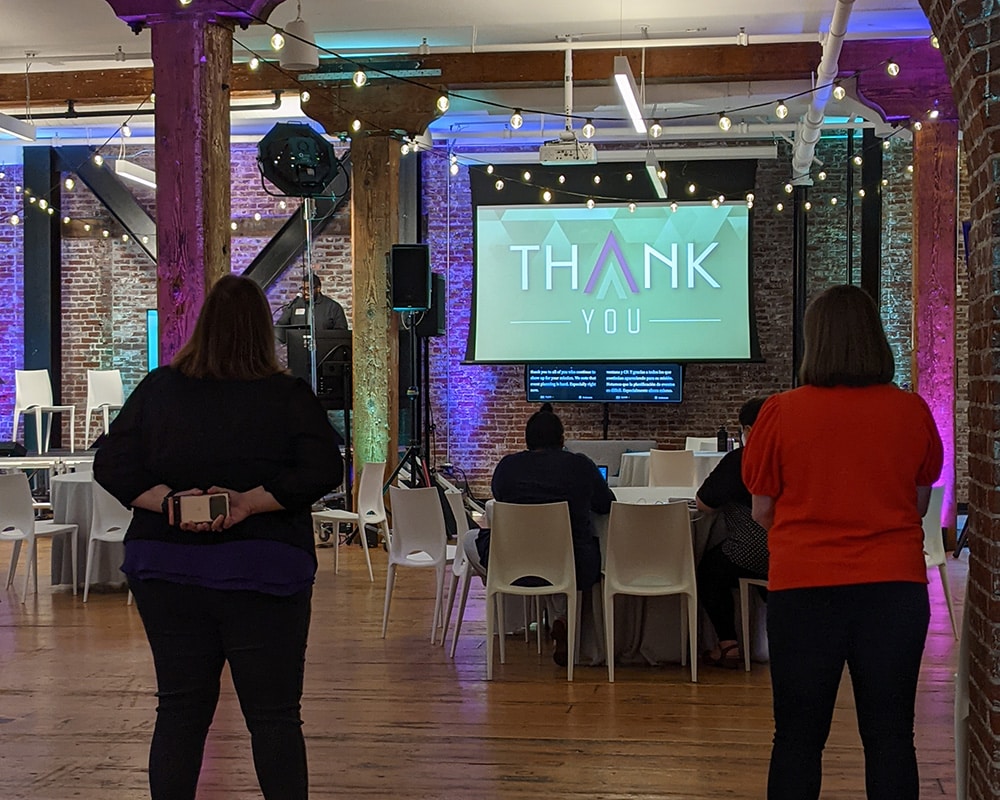
Attendees view live captioning in English and Spanish on a display placed below the in-room screens. (Elevate: A Conference for Fundraising Events presented by Swaim Strategies)
QR Code Access
A second option to access multi-language captioning is through cell phones. Your guests scan a QR code and access a mobile-responsive captions page. Place the QR code in event programs, on the tables, around the venue, or in pre-program slide shows. With a quick scan on a cell phone, a separate captions page is reached. Watch a demonstration of the captions page below.
After scanning the QR code on the landing page, the guest can view multi-language captions on their cell phone. (Oregon Food Bank Donor Appreciation Virtual Event)
Caption Both Live and Pre-Recorded Segments
Both humans and machines can generate captions. Human captioners are able to caption both the live segments and your pre-recorded videos in real-time, maintaining the feeling of a live event during your entire live stream.
The AV Department Partners with SyncWords
We’ve partnered with SyncWords to streamline our clients’ experience when adding live captions to virtual and hybrid events and conferences.
To hire SyncWords:
- Download the instruction sheet.
- Submit your request to SyncWords by visiting https://bit.ly/theavdept-syncwords to complete and submit the SyncWords contact form. Enter following text in the Message section of the form:
- I would like to hire a live captioner for a live stream produced by The AV Department. Our live stream will exist on: [enter website URL or TBD if not yet known.]
- Our event will go live on this date: [enter event date.]
- Our main event will go live at this time (Pacific Time Zone/West Coast USA): [enter go live time.]
- Expected length of main event (in minutes): [enter total time.]
- The AV Department requires the captioner to view the website beginning 30 minutes prior to the time listed above, as most main events are preceded by a pre-show. On some occasions, pre-shows will have elements that need to be captioned. I, representing my organization, will be responsible for communicating this information to SyncWords.
- Per The AV Department, the captions will be available via iFrame embed code on a website, and be placed below the video window. I, representing my organization, would like the iFrame embed code, a QR code, and a recapped URL link to send to The AV Department.
- Please use [email protected] as our contact at The AV Department.
SyncWords services feature live human captioners to provide real-time captions for virtual events spoken in English, Spanish, Portuguese, French, and German. Translations in 100+ languages are achieved with advanced AI translations. The accuracy of human captioning exceeds 98% and often surpasses 99.3%.
Ready to go live? Contact us to discuss your virtual event production options. We are happy to answer your questions about virtual event technology, including live stream captions.