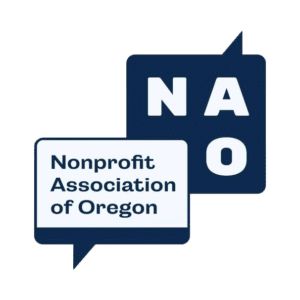Using AI for Event and Video Planning: Two Tests with ChatGPT
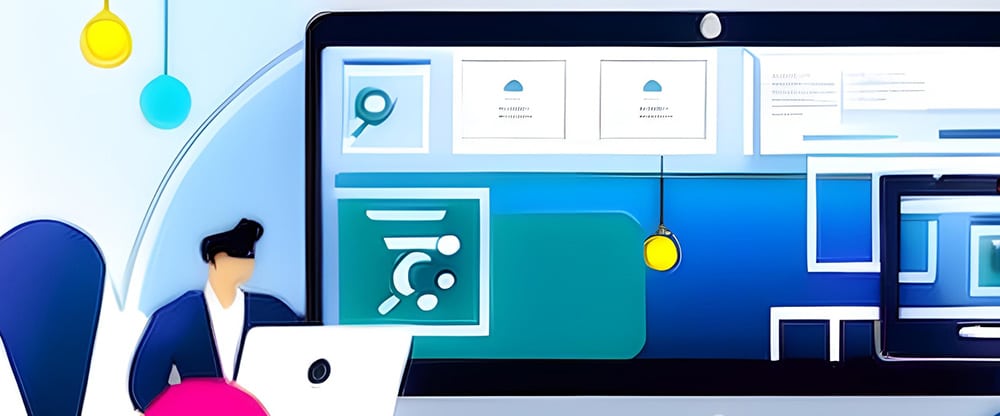
In an industry that involves creativity and talent, we wondered if we could find practical uses for readily available artificial intelligence (AI) technology. Could AI assist with event and video planning? To answer that question, we tested two ways that organizations might use AI during their planning process for events and video projects. For both tests, we used hypothetical event and client information and OpenAI’s ChatGPT.
Test #1: Developing On-Camera Interview Questions
Before interviewing people on video, an important step in the pre-production process is to develop impactful interview questions. Would AI’s data processing capabilities and pattern recognition result in interview questions that resonate with their target audience? It seems quite likely that Chat GPT’s algorithms could analyze extensive datasets, including past campaigns, to identify compelling questions that elicit meaningful responses from interviewees.
Interview Questions Prompt
This is the general prompt we developed: Please create a list of 10 interview questions for the following client story: [here briefly describe the experience of the interviewee highlighting why they are being interviewed.]
And this was the specific scenario we entered into ChatGPT: Please create a list of 10 interview questions for the following client story: Martha is an 18 year old recent high school graduate. At a young age, she had to deal with the loss of her father. Her mother had to raise both Martha and her sister with very little money and resources. Because of the help of a local nonprofit, Martha’s family was able to receive the assistance they needed to thrive. Martha now volunteers at this same organization that helped her family.
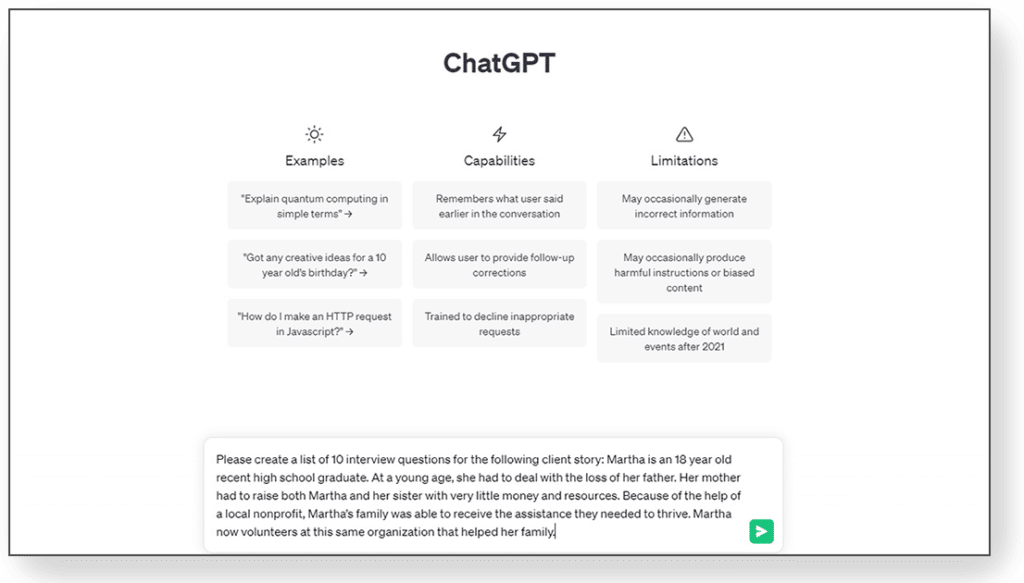
ChatGPT home page with our prompt entered in the submission bar.
The Results
The questions ChatGPT generated were actually quite good. Examples include, “How has your involvement with the organization influenced your personal growth and outlook on life” and “What advice would you give to other young individuals who have faced similar hardships and are looking for support and resources?”
In our testing, we discovered entering the same prompt using different accounts resulted in some variation and even entirely different questions. For example, session one generated this question, “What motivated you to get involved with the same nonprofit organization as a volunteer after graduating from high school?” while a separate session included this variation “How did your experience with the nonprofit organization inspire you to become a volunteer and give back to the community?”
During a single session, you can click the Regenerate Response button to prompt ChatGPT to rework the questions.
Our Recommendation for Using AI for Creating On-Camera Interview Questions
Integrating AI into the process of creating interview questions does not remove video producers from the creative equation. Instead, AI serves as a collaborative partner, providing valuable insights and suggestions. Human review ensures that the questions maintain authenticity, sensitivity, and emotional connection. The questions generated by AI will give you a place to start and may identify a way to pose a question you had not thought of before.
Test #2: Creating a Run-of-Show for a Virtual Event
For everyone involved in a live or virtual event, the Run-of-Show (ROS) is a crucial document to keep everyone on schedule. We wondered if AI could assist event planners in formatting a ROS from just a narrative description of a virtual event.
Run-of-Show Prompt
We described the virtual event and then gave Chat GPT directions: “My virtual event is starting at 6:00 pm and I want my pre-show (looping slides) to run for 30 minutes prior. I have an emcee and a keynote speaker, I have slides that instruct viewers how to donate and thank sponsors, as well as 3 videos to play throughout this 45 minute virtual event. Please construct a run of show spreadsheet with the first column being the time, center column scripting and who is live, and the third column is the production cues (showing the hosts names on screen, showing the slides with slide numbers, and donation overlays & chyrons). The emcee’s name is Jose and the keynote speaker’s name is Claire.”
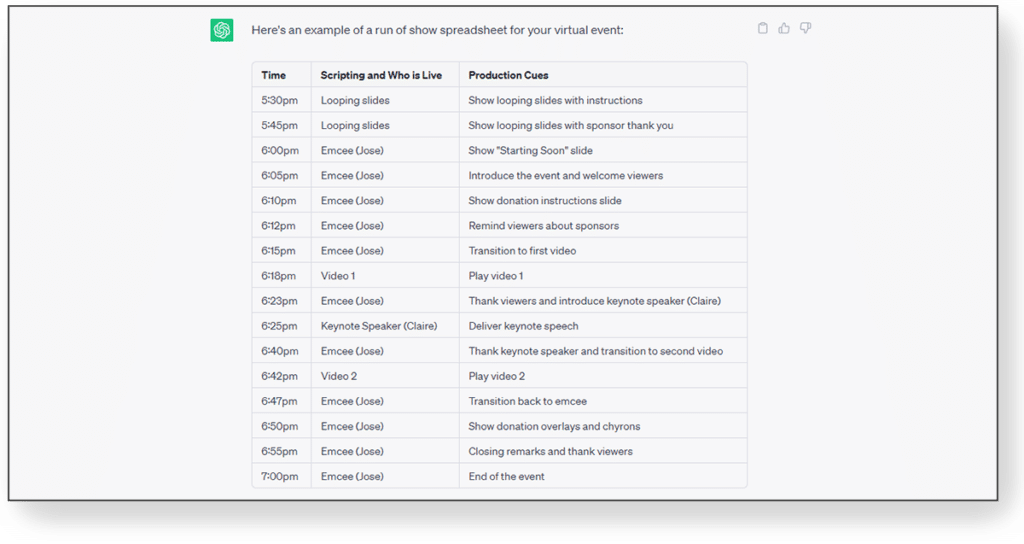
ChatGPT-generated ROS spreadsheet.
The Results
We tested the same prompt in two different accounts and the results were mixed. The first session resulted in a decent run-of-show. ChatGPT even came up with credits at the end of the show and its own take on what the videos should be. When we tried to recreate the results in a separate account, ChatGPT generated a spreadsheet that lacked most of the scripting details we include in our run-of-show documents. In both instances, the AI-generated ROS was too long at 60 minutes instead of 45 minutes as specified in the prompt.
ChatGPT included a helpful reminder about timing. “Please note that the specific timing for each segment may vary depending on the content and duration of each element. Adjust the timing accordingly to fit your event’s requirements.”
A Sample of Session One ROS
| Time | Scripting & Who is Live | Production Cues |
| 5:30 PM | Pre-show slides loop begins | Display looping slides |
| 6:00 PM | Introduction by Jose (Emcee) | Show “Welcome” slide with Jose’s name |
| 6:02 PM | Jose explains the purpose of the event and introduces the keynote speaker | Display “Introduction” slide with Jose’s name |
| 6:05 PM | Claire (Keynote Speaker) takes the virtual stage | Transition to live video feed of Claire |
A Sample of Session Two ROS
| Time | Scripting & Who is Live | Production Cues |
| 5:30 PM | Looping slides | Show looping slides with instructions |
| 5:45 PM | Looping slides | Show looping slides with sponsor thank you |
| 6:00 PM | Emcee (Jose) | Show “Starting Soon” slide and display Jose’s name on screen |
| 6:05 PM | Emcee (Jose) | Introduce the event and welcome viewers |
With AI, you will often need to adjust the prompt and refine your instructions, depending on the initial results. Even with the better results from our first attempt, we wanted to refine the run-of-show. To do this, we copied and pasted from our blog posts (such as Virtual Conference Production) and directed AI to “Enhance the run of show with this intel.”
With the new information, ChatGPT added an additional column and this message, “In this enhanced run of show, the scripting incorporates key insights from the provided information, focusing on event decisions, donor outreach, going virtual, virtual fundraising success stories, and tips for virtual fundraising events and speakers. Adjust the timings and content as needed for your specific event.”
Our Recommendation for Using AI for Creating a Run-of-Show
Is the AI-generated run of show ready for event day? Not at all. One of the spreadsheets lacked scripting details and the cue for the 3rd video was missing even after the additional prompt and data inputs were provided. Our tests revealed that AI will provide a framework to use as a starting point. Event planners may also find AI helpful in understanding what types of information may need to be communicated with your production team.
Or you can contact us directly! We are always happy to help clients understand and manage the planning process for video and event production.
The Bonus Round
Just for fun, we entered the text of this blog post into ChatGPT and asked it to generate a prompt to use with an AI image generator. We took the suggested prompt and created the feature image for this blog using the Canva text to image AI functionality.